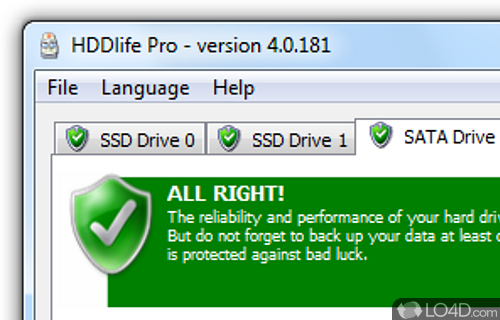
Diagnose and control your notebook hard drive health state.
The simplest and most reliable method to protect data on a hard drive is to monitor its health. Even within a standard operating system, you will be able to protect your notebook hard drive if you add the HDDlife drive health monitor to standard utilities. It constantly monitors the drive state and shows you the health percentage.
HDDlife gives recommendations and takes measures to ensure the health of your drive.
There is also a version available that is suitable for desktop PCs.
Features of HDDlife for Notebooks
- A Digital Thermometer for Your Hard Drive.
- Continuous Monitoring and Regular Checkups.
- Control Noise Levels
- Easy to Use
- Free Space Monitor
- Hard Drive Health Control with S.M.A.R.T.
- Protect Your Backups
- Remote Health and Performance Monitoring for Network Administrators.
- Save Power
- See Your Drive's Health and Performance Anywhere!
Compatibility and License
This download is licensed as shareware for the Windows operating system from hardware diagnostic software and can be used as a free trial until the trial period ends (after an unspecified number of days). The HDDlife for Notebooks 4.2.204 demo is available to all software users as a free download with potential restrictions and is not necessarily the full version of this software.
What version of Windows can HDDlife for Notebooks run on?
HDDlife for Notebooks can be used on a computer running Windows 11 or Windows 10. Previous versions of the OS shouldn't be a problem with Windows 8 and Windows 7 having been tested. It comes in both 32-bit and 64-bit downloads.
Filed under:


